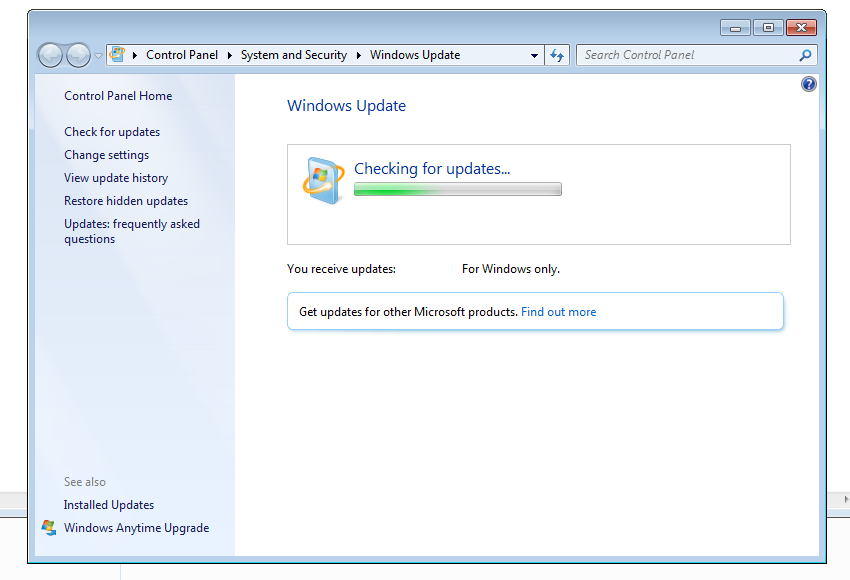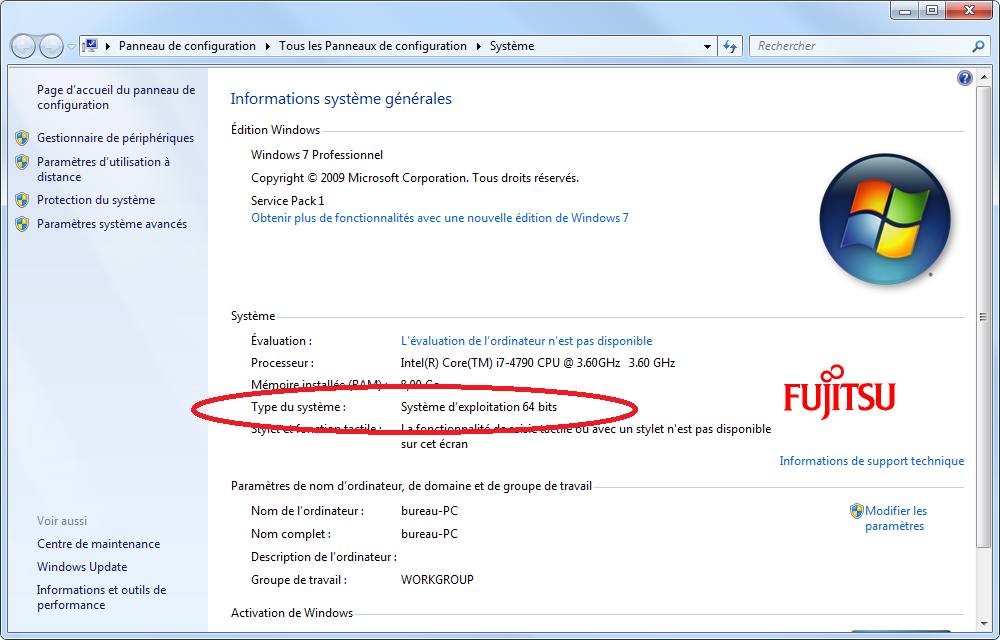Windows 7 problem : Windows update “Checking for updates…”
If your Windows 7 is turning during hours checking for updates without success, like this:
and you begin to be really angry, here is a solution that works very well in the majority of cases.
Windows Update has become quite problematic for Windows 7 users. In october 2016, there was a significant change in the way Windows Updates works. Some may like it, some others may intensively hate it.
The following solution applies to Windows 7 systems with Service Pack 1 (SP1).
We insists that to make it work, you must follow exactly what is written below.
Preliminary remark: There are 2 principal types of Windows 7 installations: 32 Bits or 64 Bits. You must ckeck what is installed on your computer. Click On the file explorer, then make a right-click on “Computer”:
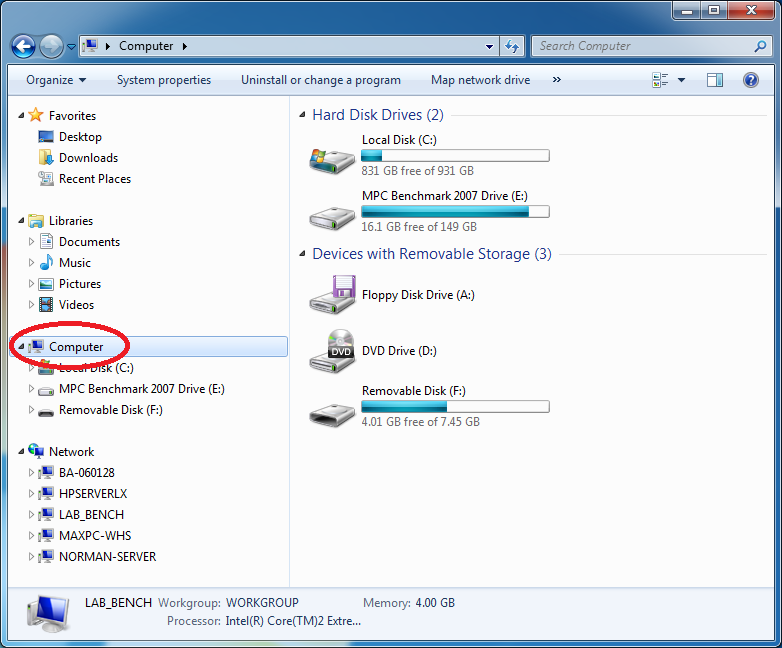
You obtain this screen that tells you if your Windows 7 is a 32 Bits or a 64 Bits:
Then go to “Control panel” –> “Windows update”, and change temporarily the setting to “Never check for updates“:
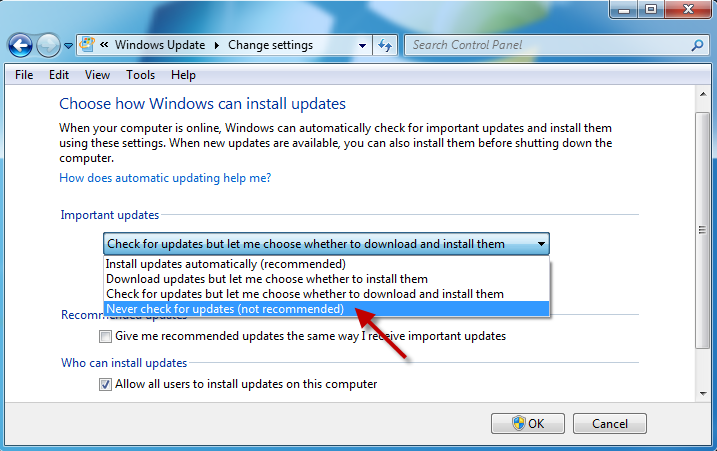
Click on “OK” and close the “Windows Update” window. We will have to go back after the operation to chage this parameter again.
2. Restart your computer.
3. You are now going to download and install one or two updates of the following updates manually, depending on the pactches already installed on your computer. In most cases only the first (KB3172605) is required. But if you obtain a message that tells you that this update does not apply to your computer, so you must install first the second one (KB3020369), then install the first. In any cases take good care of choosing those witch corresponds to your system (32 ou 64 bits).
KB3172605:
32 bit
64 bit
KB3020369:
32 bit
https://www.microsoft.com/en-us/download/details.aspx?id=46827
64 bit
https://www.microsoft.com/en-us/download/details.aspx?id=46817
4. Restart your computer.
5. Go back into Windows Update and chage the setting back to “Install updates automatically“.
After some minutes (10 or 20), you will see an amount of updates ready for installation. Hurrah!
If your computer has not been updated for a long time, the installation of updates may take a while.
You can also find a thread about Windows 7 updates here: